A window may appear that will ask you:
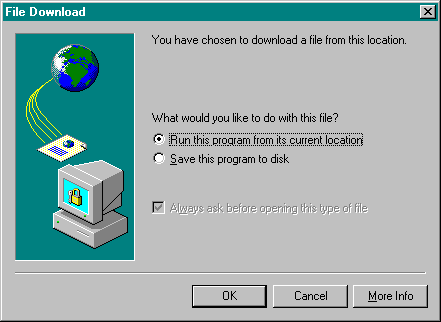
Select "Run this program from its current location."
This choice will allow the video to play directly from the CD.
Select "OK"
Wait a few moments for the video to load.
Note: The sample download screen is from Microsoft Internet Explorer. Netscape Navigator 4.0 reads from the CD.